Adding an MX record to the cPanel admin panel, redirecting your mail server to Google
Tutorials • Email | mx | mx records | mx registration | dns | emailHow to add MX Records and forward mail to the Google mail server
1
Introduction
- In this tutorial we will explain the necessary steps to add an MX record and forward mails to the Google mail server.
- O înregistrare MX este un tip de înregistrare a resurselor în sistemul de nume de domeniu care specifică un server de poștă electronică responsabil pentru acceptarea mesajelor de e-mail în numele domeniului destinatarului și o valoare de preferință folosită pentru a prioritiza livrarea poștei, disponibil.
Requirement
- cPanel admin data
- The Google MXs you find on the page https://support.google.com/a/answer/174125?hl=en

Steps
- To add an MX record in the dns zone editor, we will log in to the cPanel account, go to the Domains section and click on Zone editor.
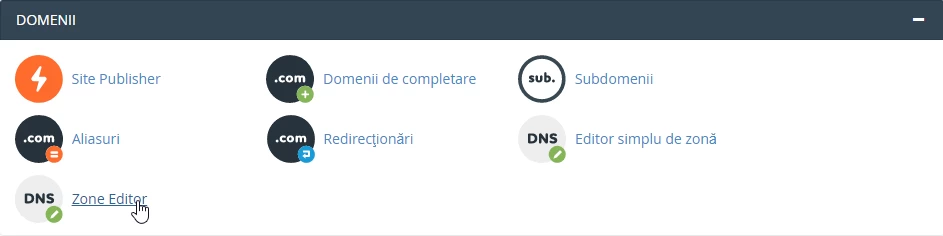
- A new page will open and here we will click on +MX Record.

- In this window we will start adding the MX records.

- In the Priority field we add the priority and in the next field the mail server, all 5 mail servers will need to be added for Google.

- Completion of this operation will be done by clicking on Add an MX Record.
- We will ensure that the record below has been deleted.

- The only entries required for mail server redirection to work are the following:

- In the example above, we used Google's MXs, but the procedure is the same, no matter which provider we want to forward the emails to. We will only need the IPs of the external email servers and their priority, after which we will set them in cPanel, in the same way as the Google ones, from the instructions above.
As an additional example, if you have purchased the Services Spam Experts , The MXs you will set in the DNS fields in the Zone Editor will be the ones below:

Similar Articles
58
.ro domain transferTutorials • Domains | registrar | rotld | authorization key | transfer
This tutorial presents the necessary steps to obtain the authorization key, from the ROTLD panel, for the transfer of a .ro domain to a new registrar.
by Mihai BobriucViews 5847Updated now 1 yearPublished 06/02/2018
14
Creating a mailbox in cPanelTutorials • cPanel | email | cpanel | add
The cPanel panel allows the creation of an unlimited number of email boxes associated with hosted domains. This tutorial will explain the necessary steps to create and access an e-mail box.
by Mihai BobriucViews 2349Updated now 1 yearPublished 28/06/2017
7
Adding a secondary contact (Subcontact)Tutorials • Commercial | contact | secondary | subcontact
Procedure for adding a secondary contact to the customer account.
by Mihai BobriucViews 1391Updated now 1 yearPublished 08/07/2017
5
Enabling Cloudflare services in cPanelTutorials • Cloudflare | cpanel | cloudflare | protection
This article will describe the steps required to enable Cloudflare services for domains hosted on your cPanel control panel
by Mihai BobriucViews 1511Updated now 11 monthsPublished 26/09/2017
4
Cancellation of hosting services.Tutorials • Commercial | cancellation | opt-out | subscription | hosting
In this tutorial we illustrate the process by which a hosting service can be canceled from a Hostico customer account.
by Mihai BobriucViews 2697Updated now 1 yearPublished 04/06/2018